Below is a photoshop screenshot on how the limb editing process happens:
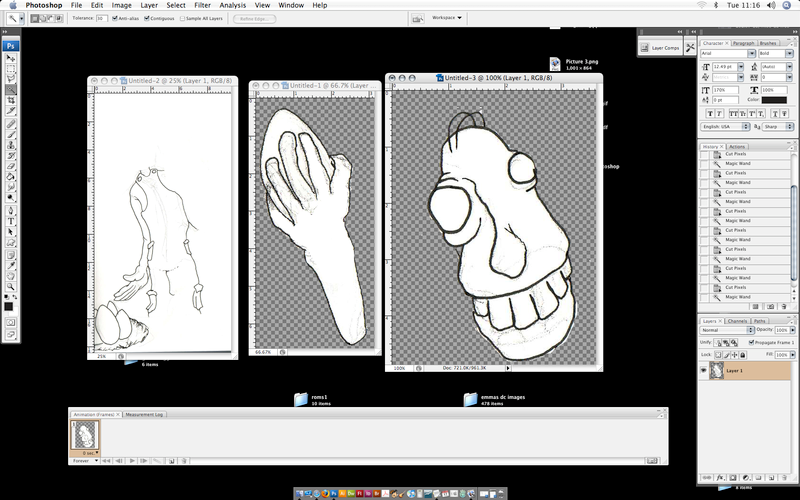
The separated limbs are put into A new document and are processed in the same way each time. By the limb being the only layer, It made it easier to erase the execs white surrounding the limb using the pen tool. From there, all the separate limbs are placed into a new document corresponding to the laws of perspective so that limbs in the backdrop will fall behind limbs in the foreground as the cross paths in the animation process.
After completion of the animation i wanted to input some audio to enhance it. In a horrid scuffle with the exporting in IMovie, I must have been doing something wrong down the line, as it was not exporting the video file, hence i ended up with a quicktime file of which only had audio and a black screen. So... i decided to be brave and try the audio editing in Flash. And what a result it was. I did struggle with it slightly, and still have only a faint idea on how it was managed, but luckily i produced a working animation with audio in sync. I did this by using the time lines and adding key frames where the audio would start and end.
Here it is, the end product of today:
Getting a little better, moving multiple things simultaneously was a good challenge to take on.
P.S: The line drawing is looking good as it is with no rendering involved. I will carry out some rendered tests purely to see the difference,but i reckon am favoring the linear approach

1 comments:
Nice movie. What's the length of the final movie? Have you thought of adding colors?
Post a Comment